HUAWEI ORIGINAL NOVA 3E MODEL-ANE LX2- VERSION 8.0.0 (3GB FILE )(FRP REMOVE&HANG LOGO FLASH FILE 100% TESTED
HUAWEI ORIGINAL NOVA 3E Stock Firmware ROM (Flash File) download. Which contains HUAWEI ORIGINAL NOVA 3E Flash File,Flash Tool, USB Driver, and How To Flash Manual Instructions. This Firmware Will Solve HUAWEI ORIGINAL NOVA 3E Hang Logo,Dead Recovery,Monkey Virus and Other Software Issue. Just Download & Enjoy By Android Flash Firmware
HUAWEI NOVA 3E MODEL-ANE LX2- VERSION 8.0.0 (3GB FILE )(FRP REMOVE&HANG LOGO FLASH FILE






Huawei P20 Lite Anne-L21 ANE-L21 C461 lettest incloud ane-lx2-636






Huawei P20 Lite Anne-L21 ANE-L21 C461 lettest incloud ane-lx2-636
Hang Logo Frp File
-
Admin: GSM SHAKIL
First, Switch off your Huawei mobile, by holding the power button.Call: 01794303540-Bkash..01968628853-
Bkash..01968628852-
Bkash..01319832232-Bkash..01308836168 - After that, Hold down the
- Volume Down + Power Button or
- Volume Up + Power Button
- When you see the Huawei Logo screen, release all the buttons.
- Afterward, Choose the wipe data/factory reset option, Using Volume Buttons and confirm with the Power button.
- Navigate with Volume Buttons to select Yes option and press the Power Button.
- Next, choose the Reboot to System option.
- Now Download the Firmware Update file and move to Drive storage {Do not put the file in the folder}.
- Then Locate Downloaded Firmware Update file from Storage.
- After that, Tap on the Firmware Update file and install it.
Don’t install this firmware file on any other phones.
Exit Recovery mode
If you stuck at recovery mode or do you want to exit from recovery, Follow these steps.
- After you enter the Recovery Mode menu.
- Then Select Reboot System option, using Volume buttons and press the Power button to confirm.
- Next, Your device will be rebooted automatically.
- You have successfully exited Recovery mode
Note: You can also exit by the press and hold the power button for a while



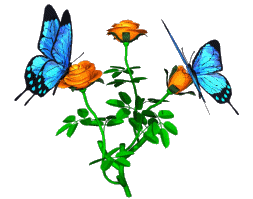
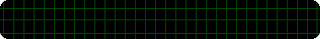







No comments