MT6572__alps__A738MTKJ__m72_emmc_s6_pcb22__4.4.2__ALPS.JB3.MP.V1.12
MT6572__alps__A738MTKJ__m72_emmc_s6_pcb22__4.4.2__ALPS.JB3.MP.V1.12
DOWNLOAD & INSTALL TAB EPAD A738MTKJ FLASH FILE | FIRMWARE | ROM
TAB EPAD A738MTKJ FLASH FILE..MATCH WITH YOUR MOBILE PHONE & FIRMWARE VERSION BEFORE DOWNLOADING..
FIRMWARE VERSION
MT6572__ALPS__A738MTKJ__M72_EMMC_S6_PCB22__4.4.2__ALPS.JB3.MP.V1.12
Download
TAB EPAD A738MTKJ
Stock Firmware (Flash File)
This A738MTKJ Firmware Will Solve Hang Logo, Display Blank, Dead After Flash Recovery, Monkey Virus, Imei Null, Baseband Unknown And Other Software Issue.



Download TAB EPAD A738MTKJ Stock Firmware Rom (Flash File) Which Contains TAB EPAD A738MTKJ Flash File Firmware | Android Pie 4.4.2 Official Care Firmware,Flash Tool, Usb Driver And Flash Instruction. This Firmware Will Solve TAB EPAD A738MTKJ Hang Logo, Dead Recovery, Monkey Virus And Other Software Issue. Just Download And Enjoy By Flashing Your Android Phone Using Our Firmware
Display Dead Fix Rom
Version...M706-MB-V2.2

MT6572__alps__A738MTKJ__m72_emmc_s6_pcb22__4.4.2__ALPS.JB3.MP.V1.12

Reading Flash Content now ...
Brand : alps
ProdName : m72_emmc_s6_pcb22_ddr1
ProdModel : A738MTKJ
Device : m72_emmc_s6_pcb22_ddr1
AndroidVer: 4.4.2
MTKxCPU : MT6572
MTKxPRJ : ALPS.JB3.MP.V1.12
[Read Ok] : preloader_m72_emmc_s6_pcb22_ddr1.bin
[Read Ok] : MBR
[Read Ok] : EBR1
[Read Ok] : lk.bin
[Read Ok] : boot.img
[Read Ok] : recovery.img
[Read Ok] : secro.img
[Read Ok] : logo.bin
[Read Ok] : system.img
[Read Ok] : cache.img
[Read Ok] : userdata.img
[ScatCFG] : MT6572 / V1.1.1 / m72_emmc_s6_pcb22_ddr1 / EMMC
Android Info saved
MAUI Meta DB saved
HWConfig Info saved
FW Size : 732 MiB
Scatter saved to : C:\Users\cm2kalam\MT6572__alps__A738MTKJ__m72_emmc_s6_pcb22_ddr1__4.4.2__ALPS.JB3.MP.V1.12\
All done!
Done!
Elapsed: 00:05:09
Reconnect Power/Cable!
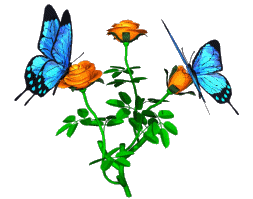
Admin: GSM SHAKIL
 Call:01794303540-Bkash..01308836168-Bkash..01319832232-
Call:01794303540-Bkash..01308836168-Bkash..01319832232-Bkash..01968628852-Bkash..01968628853
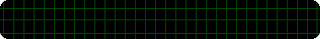
WHAT KIND OF FILE IS THE TAB EPAD A738MTKJ
TAB EPAD A738MTKJ 100% working and tested firmware available here the web site.Each of OUR files is tested and then shared.There is no better website than to download 100% good file. If the files are useful to you you can bookmark this website to your browser.
DO YOU NEED A PASSWORD FOR TAB EPAD A738MTKJ FIRMWARE OR FLASH FILE?
You Need a password to Install and Use firmware or flash file. Of course you have to pay money,
then you can use it properly.
IS IT WORTH BUYING TAB EPAD A738MTKJ FIRMWARE OR FLASH FILE ?
if it does come with the Firmware you buy you’ll be able properly at a cost. The first thing to consider is the price. Unlocking through firmware or flash file directly will cost 6$ , It is a small investment.
WHAT CAUSES YOUR TAB EPAD A738MTKJ SMARTPHONE TO DEAD?
Problems or trouble typically found on mobile phones can be categorized into.
Three damage categories, namely:
1. Software Problem matter.
2. Hardware Problem matter.
3. Problem matter his SW and HW
Phone problems.
Three damage categories, namely:
1. Software Problem matter.
2. Hardware Problem matter.
3. Problem matter his SW and HW
Phone problems.
WHAT ARE THE CONS OF TAB EPAD A738MTKJ FIRMWARE ?
Here are some of the biggest pros and cons of the latest version of TAB EPAD A738MTKJ for enterprise end users and IT admins.
Pros: TAB EPAD A738MTKJ uptake.
Pros: It isn’t TAB EPAD A738MTKJ
Pros: Latest features.
Pros: Improved security and management.
Pros: Improved privacy and transparency.
Pros: It isn’t TAB EPAD A738MTKJ
Pros: Latest features.
Pros: Improved security and management.
Pros: Improved privacy and transparency.
WHAT IS DIFFERENCE BETWEEN CUSTOM FIRMWARE ROM AND FIRMWARE ROM?
Difference between Custom Firmware ROM and Firmware ROM…. The term ROM stands for Read-Only Memory. A custom Android ROM refers to a phone’s firmware, based on Google’s Android smartphone platform.Because of being open source, any of the developers can edit the Android smartphone code, recompile it, and re-release for a plethora of new devices out there in the market.
What Problems Will Solved Using
TAB EPAD A738MTKJ Flash File Firmware | Android Pie 4.4.2 Official Care Firmware?
TAB EPAD A738MTKJ Flash File, TAB EPAD A738MTKJ Firmware Download, TAB EPAD A738MTKJ Dead Recovery Done, TAB EPAD A738MTKJ Blank Lcd Fix, TAB EPAD A738MTKJ Hang Logo Fix, TAB EPAD A738MTKJ Flash File Firmware | Android Pie 4.4.2 Official Care Firmware, TAB EPAD A738MTKJ Hang Logo, TAB EPAD A738MTKJStuck On Logo, TAB EPAD A738MTKJ Flashing Error Fix, TAB EPAD A738MTKJ Camera Fix, TAB EPAD A738MTKJ Monkey Virus Clean File, TAB EPAD A738MTKJ After Flash Dead Problem Solved, TAB EPAD A738MTKJ Restart Problem Solved, TAB EPAD A738MTKJ Auto Recovery Mode Fixed.
TAB EPAD A738MTKJ Flash File Firmware | Android Pie 4.4.2 Official Care Firmware?
TAB EPAD A738MTKJ Flash File, TAB EPAD A738MTKJ Firmware Download, TAB EPAD A738MTKJ Dead Recovery Done, TAB EPAD A738MTKJ Blank Lcd Fix, TAB EPAD A738MTKJ Hang Logo Fix, TAB EPAD A738MTKJ Flash File Firmware | Android Pie 4.4.2 Official Care Firmware, TAB EPAD A738MTKJ Hang Logo, TAB EPAD A738MTKJStuck On Logo, TAB EPAD A738MTKJ Flashing Error Fix, TAB EPAD A738MTKJ Camera Fix, TAB EPAD A738MTKJ Monkey Virus Clean File, TAB EPAD A738MTKJ After Flash Dead Problem Solved, TAB EPAD A738MTKJ Restart Problem Solved, TAB EPAD A738MTKJ Auto Recovery Mode Fixed.
How To Flash
TAB EPAD A738MTKJ Flash File Firmware | Android Pie 4.4.2 Official Care Firmware
Step 1. Download Firmware ROM Included Winrar,Flash Tool,Usb Driver
Step 2. Extract The ROM Or Driver And Tool On Your PC
Step 3. After Extracting You Will See Flash Tool, Driver And Instruction Manual
Step 4. Install the USB Drivers Skip If Drivers Are Already Installed
Step 5. Open The Flash Tool And load Firmware File (Scatter,txt,Pac.Md5,CPB Etc.) From The Flash File Folder
Step 6. Click On Start,Download,Firmware Upgrade,Flash,Write Firmware Button
Step 7. Connect Your Smartphone To The Computer Using By Good USB Cable
Step 8. Green Rink Ok Massage Will Appear Of Successful Flashing Complete And All Done
TAB EPAD A738MTKJ Flash File Firmware | Android Pie 4.4.2 Official Care Firmware
Step 1. Download Firmware ROM Included Winrar,Flash Tool,Usb Driver
Step 2. Extract The ROM Or Driver And Tool On Your PC
Step 3. After Extracting You Will See Flash Tool, Driver And Instruction Manual
Step 4. Install the USB Drivers Skip If Drivers Are Already Installed
Step 5. Open The Flash Tool And load Firmware File (Scatter,txt,Pac.Md5,CPB Etc.) From The Flash File Folder
Step 6. Click On Start,Download,Firmware Upgrade,Flash,Write Firmware Button
Step 7. Connect Your Smartphone To The Computer Using By Good USB Cable
Step 8. Green Rink Ok Massage Will Appear Of Successful Flashing Complete And All Done
Important Notes :Take A Backup Of Your ROM Flashing Before As This Help You if Any Wrong Happen After Flash You Will.IF Your Phone Emmc IC OR CPU Had Dmaged Then Our File & We Are Not Responsible For This..













No comments